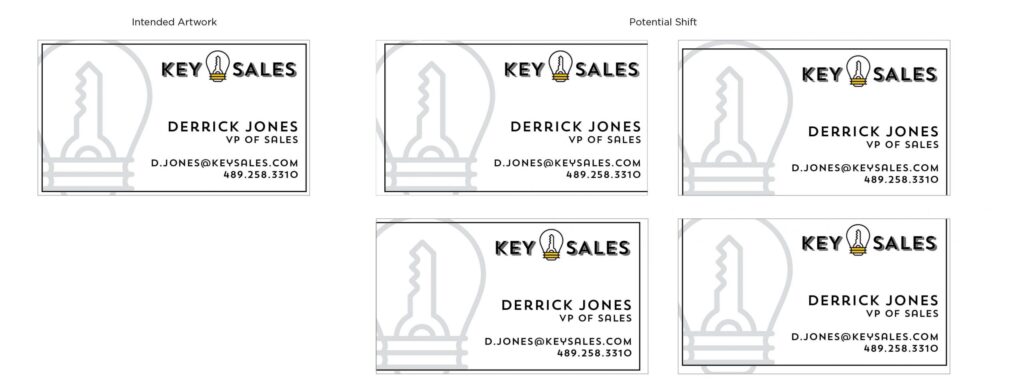Shift Happens!
July 14, 2025
The Deep Dive Review – Listen Now!
Next in our little series on design, I want to talk about “Shift”
What is shift?
Well, shift is what happens when you have anything printed. And this can happen on printers, copiers, presses, banner/roll printers, etc.
Shift is…well when the papers “shift” inside the printer as it’s about to be printed.
If you’ve ever used a copier, you have probably had it jam on you. And you’ve had to open it up and and follow along the “path” the paper takes, to find out where the jam is and to clean it out.
How does it happen?
Well, like any automated process, that path and the “timing” the paper takes is not perfect. The paper “grabber” can grab the paper from the tray a millisecond off…and as it follows the path, other places can slip or slide a little, so that when the paper actually hits the “print area”, it could be a millisecond or two “off” of when the drum rolls around with the ink/toner to print onto it…this can make the printed image “shifted” slightly on the paper.
So, if you take a stack of prints, hot off the press/printer…and hold them up to each other (maybe with light behind them), you may see that the printed areas don’t exactly line up…that’s due to shift.
There isn’t a whole lot printers can do to get rid of shift…it just happens. Print vendors take great pains to maintain their machines and make sure they are as in “tip-top shape” as possible, but as the machine runs throughout the day, the timings can get a little “off” and, well, shift happens.
How to fix this
So, knowing this, take that into account when you have something printed at your printer. You can minimize this issue yourself by following these tips:
- Give yourself a slightly larger bleed, if needed.
- Give yourself an extra 1/4″ in your margins, especially if you are having the items cut down to a different size. Give your text some breathing room from the cut edge, and room for some “shift” to happen.
- Send your file to the printer to “proof” and try it out. They will know if there could be any shift issues and if your design needs a little more room around the edge.
- Know that your fronts and backs may not line up exactly, so again, give yourself some breathing room.
Knowing that, will help minimize shift.
The wonderful people over at primoprint, have a great article on this and a great example of shift happening in a design.